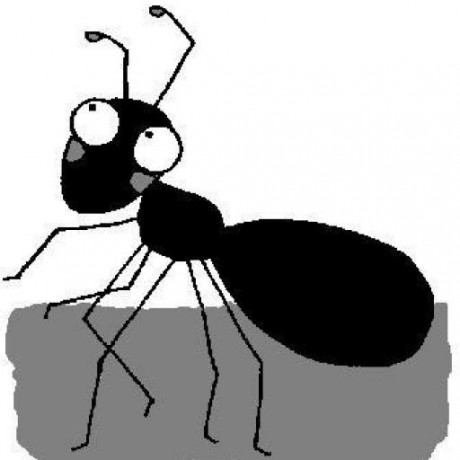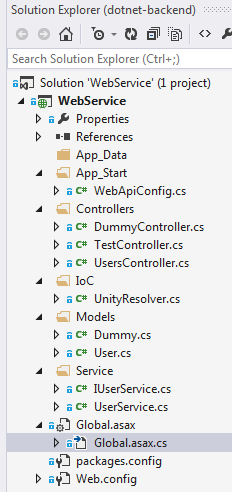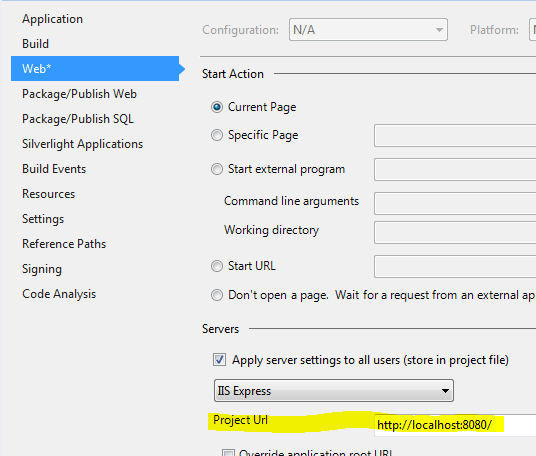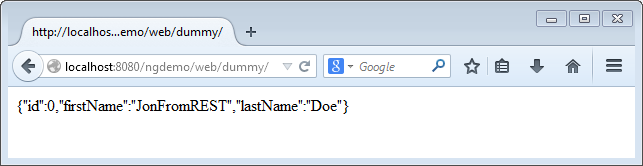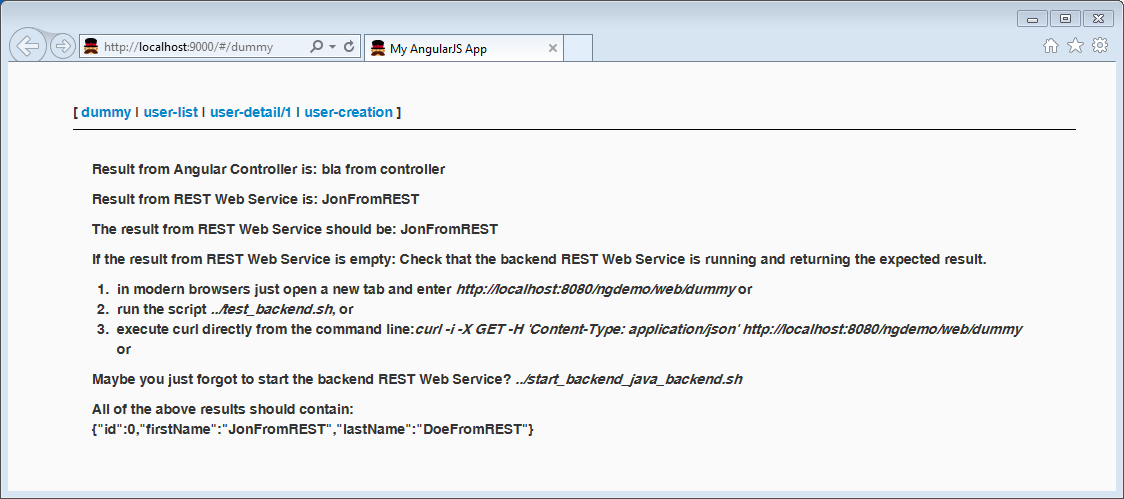TL;DR
My AngularJS demo app has a new backend implementation using .NET Web API.
…
Recap
Our goals:
- server side: minimal working REST API providing
- GET
dummy - CRUD
users
- GET
- client side (angular): communicate with server side
Setup
Creating a Web API project is straightforward: Just follow the instructions at
- Getting Started with ASP.NET Web API 2
- Enabling Cross-Origin Requests in ASP.NET Web API
- Dependency Injection for Web API Controllers
The final project structure will look like this:
Adding Models
Create two new POCOs for User and Dummy:
namespace WebService.Models
{
public class Dummy
{
public int Id { get; set; }
public string FirstName { get; set; }
public string LastName { get; set; }
}
}
namespace WebService.Models
{
public class User
{
public int Id { get; set; }
public string FirstName { get; set; }
public string LastName { get; set; }
}
}
Adding Service Layer
Create a new folder Service and add a UserService with corresponding interface IUserService.
using System.Collections.Generic;
using WebService.Models;
namespace WebService.Service
{
public interface IUserService
{
ICollection<User> GetAllUsers();
User GetById(int userId);
User UpdateUser(User user);
User CreateNewUser(User user);
void RemoveUserById(int userId);
}
}
using System.Collections.Generic;
using System.Collections.ObjectModel;
using System.Linq;
using WebService.Models;
namespace WebService.Service
{
public class UserService : IUserService
{
public UserService()
{
this.Users = new Collection<User>();
this.CreateUsers();
}
private ICollection<User> Users { get; set; }
public ICollection<User> GetAllUsers()
{
return this.Users;
}
public User GetById(int userId)
{
return this.Users.SingleOrDefault(x => x.Id.Equals(userId));
}
public User UpdateUser(User user)
{
var u = this.Users.SingleOrDefault(x => x.Id.Equals(user.Id));
if (u != null) {
u.FirstName = user.FirstName;
u.LastName = user.LastName;
}
return u;
}
public User CreateNewUser(User user)
{
var newUser = new User
{
Id = this.Users.Max(x => x.Id) + 1,
FirstName = user.FirstName,
LastName = user.LastName
};
this.Users.Add(newUser);
return newUser;
}
public void RemoveUserById(int userId)
{
this.Users.Remove(this.Users.SingleOrDefault(x => x.Id.Equals(userId)));
}
private void CreateUsers()
{
const int numberOfUsers = 10;
for (int id = 1; id <= numberOfUsers; id++) {
this.Users.Add(new User {Id = id, FirstName = "Foo" + id, LastName = "Bar" + id});
}
}
}
}
Note: This is just a quick and dirty setup to get a working REST API without much overhead. In a real application the service will probably be a bit more fine grained. For example: In this demo app the users are simply stored in memory and not persisted to a database.
Adding IoC for Web API
Add inversion of control (IoC) to Web API:
using System;
using System.Collections.Generic;
using System.Web.Http.Dependencies;
using Microsoft.Practices.Unity;
namespace WebService.IoC
{
/// <summary>
/// http://www.asp.net/web-api/overview/extensibility/using-the-web-api-dependency-resolver
/// </summary>
public class UnityResolver : IDependencyResolver
{
private readonly IUnityContainer container;
public UnityResolver(IUnityContainer container)
{
if (container == null) {
throw new ArgumentNullException("container");
}
this.container = container;
}
public void Dispose()
{
this.container.Dispose();
}
public object GetService(Type serviceType)
{
try {
return this.container.Resolve(serviceType);
}
catch (ResolutionFailedException) {
return null;
}
}
public IEnumerable<object> GetServices(Type serviceType)
{
try {
return this.container.ResolveAll(serviceType);
}
catch (ResolutionFailedException) {
return new List<object>();
}
}
public IDependencyScope BeginScope()
{
var child = this.container.CreateChildContainer();
return new UnityResolver(child);
}
}
}
Adding Controllers
Create controllers UsersController and DummyController:
using System.Web.Http;
using System.Web.Http.Cors;
using WebService.Models;
namespace WebService.Controllers
{
[EnableCors(origins: "http://localhost:9000", headers: "*", methods: "*")]
public class DummyController : ApiController
{
public Dummy Get()
{
return new Dummy
{
Id = 0,
FirstName = "JonFromREST",
LastName = "Doe"
};
}
}
}
using System.Collections.Generic;
using System.Web.Http;
using System.Web.Http.Cors;
using WebService.Models;
using WebService.Service;
namespace WebService.Controllers
{
[EnableCors(origins: "http://localhost:9000", headers: "*", methods: "*")]
public class UsersController : ApiController
{
private readonly IUserService userService;
public UsersController(IUserService userService)
{
this.userService = userService;
}
public ICollection<User> Get()
{
return this.userService.GetAllUsers();
}
public User Get(int id)
{
return this.userService.GetById(id);
}
public User Put(User user)
{
return this.userService.UpdateUser(user);
}
public User Post(User user)
{
return this.userService.CreateNewUser(user);
}
public void Delete(int id)
{
this.userService.RemoveUserById(id);
}
}
}
Putting the pieces together
Within WebApiConfig.cs:
- configure the IoC container
- activate CORS
- return JSON
- configure routes
using System.Net.Http.Headers;
using System.Web.Http;
using Microsoft.Practices.Unity;
using WebService.IoC;
using WebService.Service;
namespace WebService
{
public static class WebApiConfig
{
public static void Register(HttpConfiguration config)
{
// IoC container
//
// http://www.asp.net/web-api/overview/extensibility/using-the-web-api-dependency-resolver
var container = new UnityContainer();
// Note: for this demo we want the user service to be a singleton ('ContainerControlledLifetimeManager' in Unity syntax)
container.RegisterType<IUserService, UserService>(new ContainerControlledLifetimeManager());
config.DependencyResolver = new UnityResolver(container);
// Web API configuration and services
config.EnableCors();
// Return JSON instead of XML http://stackoverflow.com/a/13277616/1062607
config.Formatters.JsonFormatter.SupportedMediaTypes.Add(new MediaTypeHeaderValue("text/html"));
// Web API routes
config.MapHttpAttributeRoutes();
const string baseUrl = "ngdemo/web";
config.Routes.MapHttpRoute(
name: "DefaultApi",
routeTemplate: baseUrl + "/{controller}/{id}",
defaults: new { id = RouteParameter.Optional }
);
}
}
}
Returning Lower Case JSON from .NET Web API
C# uses upper case property names by default. JavaScript uses lower case property names by default.
To automatically convert between both worlds you can add a ContractResolver to your Global.asax.cs:
using System.Web;
using System.Web.Http;
using Newtonsoft.Json.Serialization;
namespace WebService
{
public class WebApiApplication : HttpApplication
{
protected void Application_Start()
{
GlobalConfiguration.Configure(WebApiConfig.Register);
// lower case property names in serialized JSON: http://stackoverflow.com/a/22130487/1062607
GlobalConfiguration.Configuration
.Formatters
.JsonFormatter
.SerializerSettings
.ContractResolver = new CamelCasePropertyNamesContractResolver();
}
}
}
Done?
Almost: For the ASP.NET backend to be reachable by the same URL as the other backends (NodeJs backend and Java backend) we have to change the default port of the application to 8080:
Now we can start the Web API backend from Visual Studio (F5).
In the newly openend browser, check the URL http:localhost:8080/nodedemo/web/dummy/. The dummy JSON object should be visible:
Check the API
Start the backend
Start the Web API backend from Visual Studio.
Start the frontend
Note: For setting up the frontend, you will need to install NodeJS and Grunt. Please have a look at the README.md file in the frontend folder for further details.
Open a command prompt and navigate to the frontend folder.
Run grunt server.
>grunt server
Running "server" task
Running "clean:server" (clean) task
Cleaning .tmp...OK
Running "concurrent:server" (concurrent) task
Running "coffee:dist" (coffee) task
Done, without errors.
Running "copy:styles" (copy) task
Done, without errors.
Running "compass:server" (compass) task
directory .tmp/styles/
create .tmp/styles/main.css (1.718s)
Compilation took 1.802s
Done, without errors.
Running "autoprefixer:dist" (autoprefixer) task
File ".tmp/styles/main.css" created.
Running "connect:livereload" (connect) task
Started connect web server on localhost:9000.
Running "open:server" (open) task
Running "watch" task
Waiting...
Visit URL http://localhost:9000/#/dummy:
That’s it.
Source code for this post
You can clone a copy of this project here: https://github.com/draptik/angulardemorestful.
To checkout the correct version for this demo, use the following code:
git clone git@github.com:draptik/angulardemorestful.git
cd angulardemorestful
git checkout -f step7-aspnet-webapi-backend
In case you are not using git you can also download the project as ZIP or tar.gz file here: https://github.com/draptik/angulardemorestful/releases/tag/step7-aspnet-webapi-backend