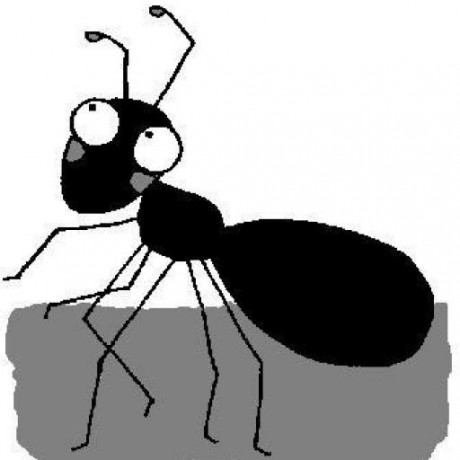I’m still in the learning phase of using Maven, so bare with me. Here is my script to create an executable HelloWorld-jar file using Maven (it requires the file sample-pom.xml listed after the script):
#!/bin/bash
#
# Description: Create a simple Java project using Maven.
#
# Status: Works
#
# Author: draptik
#
# Created: Mon Jun 15 21:17:24 2009
#
# REQUIREMENTS
# ============
#
# 1. Maven
#
# 2. This script requires the file "sample-pom.xml"!!!
#
# 3. The "sample-pom.xml" file should be located in the same folder as
# this script.
#
# USAGE
# =====
#
# 1. Copy this script and "sample-pom.xml" to a newly created test
# folder (ie ~/tmp/maventesting/).
#
# 2. Run this script
#
# DETAILS
# =======
#
# This script creates a "quickstart" Maven project, then overwrites
# the created pom.xml with something more sensible (including some
# useful Maven plugins), and runs "java -jar .jar".
## User settings
companyName="org.foo"
appName="my-app"
## Static file
samplePom="sample-pom.xml"
pdinfo="[PDINFO] "
## Delete old builds
echo "$pdinfo" "====== REMOVING PREVIOUS BUILDS ====================="
echo "$pdinfo" "rm -rf \"$appName\""
rm -rf "$appName"
## Create Maven skeleton
##
## NOTE: You can exchange the first 2 lines with:
##
## mvn archetype:create \
## -DarchetypeGroupId=org.apache.maven.archetypes \
##
## This will result in a warning that "archetype:create" is
## deprecated. The warning states that you should use
## "archetype:generate". This archetype is interactive by default. To
## skip the interactive part and choose the default (="quickstart")
## you have to pass the option "-Dinteractive=false" to Maven.
echo "$pdinfo" "====== MAVEN CREATION ================================"
echo "$pdinfo" ""
mvn archetype:generate \
-DinteractiveMode=false \
-DarchetypeGroupId=org.apache.maven.archetypes \
-DgroupId="$companyName" \
-DartifactId="$appName"
## Show the diff between generated pom.xml and sample-pom.xml
echo "$pdinfo" "====== DIFF BETWEEN GENERATED AND MY POM.XML ========"
echo "$pdinfo" "diff -u \"$appName\"/pom.xml \"$samplePom\" "
diff -u "$appName"/pom.xml "$samplePom"
## Overwrite generated pom.xml
echo "$pdinfo" "====== OVERWRITING GENERATED POM.XML ================"
echo "$pdinfo" "cp \"$samplePom\" \"$appName\"/pom.xml"
cp "$samplePom" "$appName"/pom.xml
## Move to newly created project
cd "$appName"
## Make an executable jar file
echo "$pdinfo" "====== MAKING THE FINAL JAR FILE ===================="
echo "$pdinfo" "mvn package"
mvn package
## Move to target folder
cd target
## Run the Hello-World example
echo "$pdinfo" "====== TESTING THE JAR FILE =========================="
echo "$pdinfo" "java -jar $appName-1.0-SNAPSHOT.jar..."
echo "$pdinfo" "If the next line does not read \"Hello World!\", something is wrong"
java -jar "$appName"-1.0-SNAPSHOT.jar
Here is the file sample-pom.xml:
<project xmlns="http://maven.apache.org/POM/4.0.0" xmlns:xsi="http://www.w3.org/2001/XMLSchema-instance"
xsi:schemaLocation="http://maven.apache.org/POM/4.0.0 http://maven.apache.org/maven-v4_0_0.xsd">
<modelVersion>4.0.0</modelVersion>
<groupId>org.foo</groupId>
<artifactId>my-app</artifactId>
<packaging>jar</packaging>
<version>1.0-SNAPSHOT</version>
<name>my-app</name>
<url>http://maven.apache.org</url>
<build>
<plugins>
<plugin>
<groupId>org.apache.maven.plugins</groupId>
<artifactId>maven-compiler-plugin</artifactId>
</plugin>
<plugin>
<groupId>org.apache.maven.plugins</groupId>
<artifactId>maven-eclipse-plugin</artifactId>
</plugin>
<plugin>
<groupId>org.apache.maven.plugins</groupId>
<artifactId>maven-jar-plugin</artifactId>
<configuration>
<archive>
<manifest>
<addClasspath>true</addClasspath>
<mainClass>org.foo.App</mainClass>
</manifest>
</archive>
</configuration>
</plugin>
<plugin>
<groupId>org.apache.maven.plugins</groupId>
<artifactId>maven-surefire-plugin</artifactId>
</plugin>
</plugins>
</build>
<dependencies>
<dependency>
<groupId>junit</groupId>
<artifactId>junit</artifactId>
<version>3.8.1</version>
<scope>test</scope>
</dependency>
</dependencies>
</project>