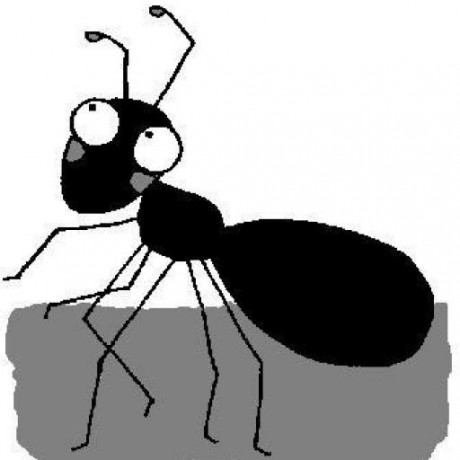This is a short manual on how to install Adobe AIR and Adobe AIR applications such as TweetDeck on Ubuntu 9.04 (This instruction should also work with most up-to-date Linux distributions). Once you have confirmed that everything works (i.e. TweetDeck works), you can delete all downloaded files.
-
Download Adobe AIR from their homepage: http://airdownload.adobe.com/air/lin/download/latest/AdobeAIRInstaller.bin
-
Make
AdobeAIRInstaller.binexecutable
$ chmod +x AdobeAIRInstaller.bin
- Install Adobe AIR
$ sudo ./AdobeAIRInstaller.binThis will install Adobe AIR to /opt/Adobe AIR
- Download TweetDeck
$ wget \ [http://tweetdeck.com/beta/TweetDeck_0_25_manual.air](http://tweetdeck.com/beta/TweetDeck_0_25_manual.air)
- Install TweetDeck using Adobe AIR installer
$ /opt/Adobe\ AIR/Versions/1.0/airappinstaller
-
This will open a GUI installer and automatically start TweetDeck. Furthermore, a starter will be created on your desktop. [gallery]
-
The desktop starter is just a script. Here’s the content:
`~/Desktop$ cat \
tweetdeckfast.f9...21.1.desktop
[Desktop Entry]
Name=TweetDeck
Comment=Welcome to TweetDeck - a unique way to view your twitter timeline
GenericName=TweetDeck
Exec='_opt'/'TweetDeck'/bin_'TweetDeck'
Type=Application
Terminal=false
Icon=tweetdeckfast.f9...4c21.1
StartupNotify=true
X-KDE-StartupNotify=true
Categories=Utility;
X-AppInstall-Package=tweetdeckfast.f9..4c21.1
X-AppInstall-Section=main`
- To uninstall Adobe AIR and Adobe AIR applications, select “Programs” -> “Applications” -> Adobe AIR Uninstaller". This will also automatically uninstall Adobe AIR applications (i.e. TweetDeck).