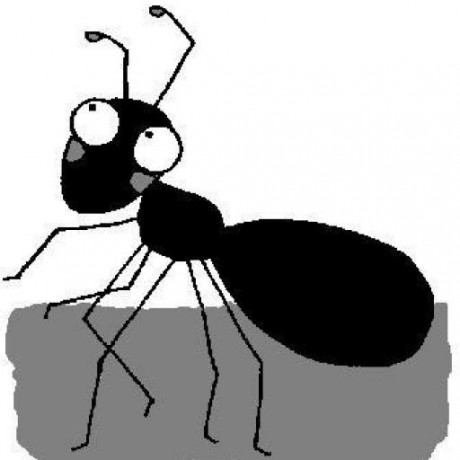Jupyter “Notebooks” are an interesting way of documenting / teaching code interactively. Jupyter has extended their plattform for other languages (it was originally conceived for Python). See this microsoft anouncement from 2020-06 for dotnet core integration.
This posts describes how to setup JupyterLab on Arch Linux for usage with F#.
Terminology: “JupyterLab” seems to be the successor of “Jupyter Notebooks”. See https://stackoverflow.com/questions/50982686/what-is-the-difference-between-jupyter-notebook-and-jupyterlab for details.
Setup
I use yay as pacman wrapper. It also installs AUR packages.
I also assume dotnet5 is already installed.
- install Jupyter Lab:
yay -S jupyterlab- check that jupyter is installed correctly:
jupyter kernelspec listshould outputpython3 <some-path>/python3
- check that jupyter is installed correctly:
- install dotnet-interactive
dotnet tool install --global Microsoft.dotnet-interactivedotnet interactive jupyter install- start Jupyter Lab:
jupyter lab. You should see the newly added .NET plugins (called “kernels” in the Jupyter context) available: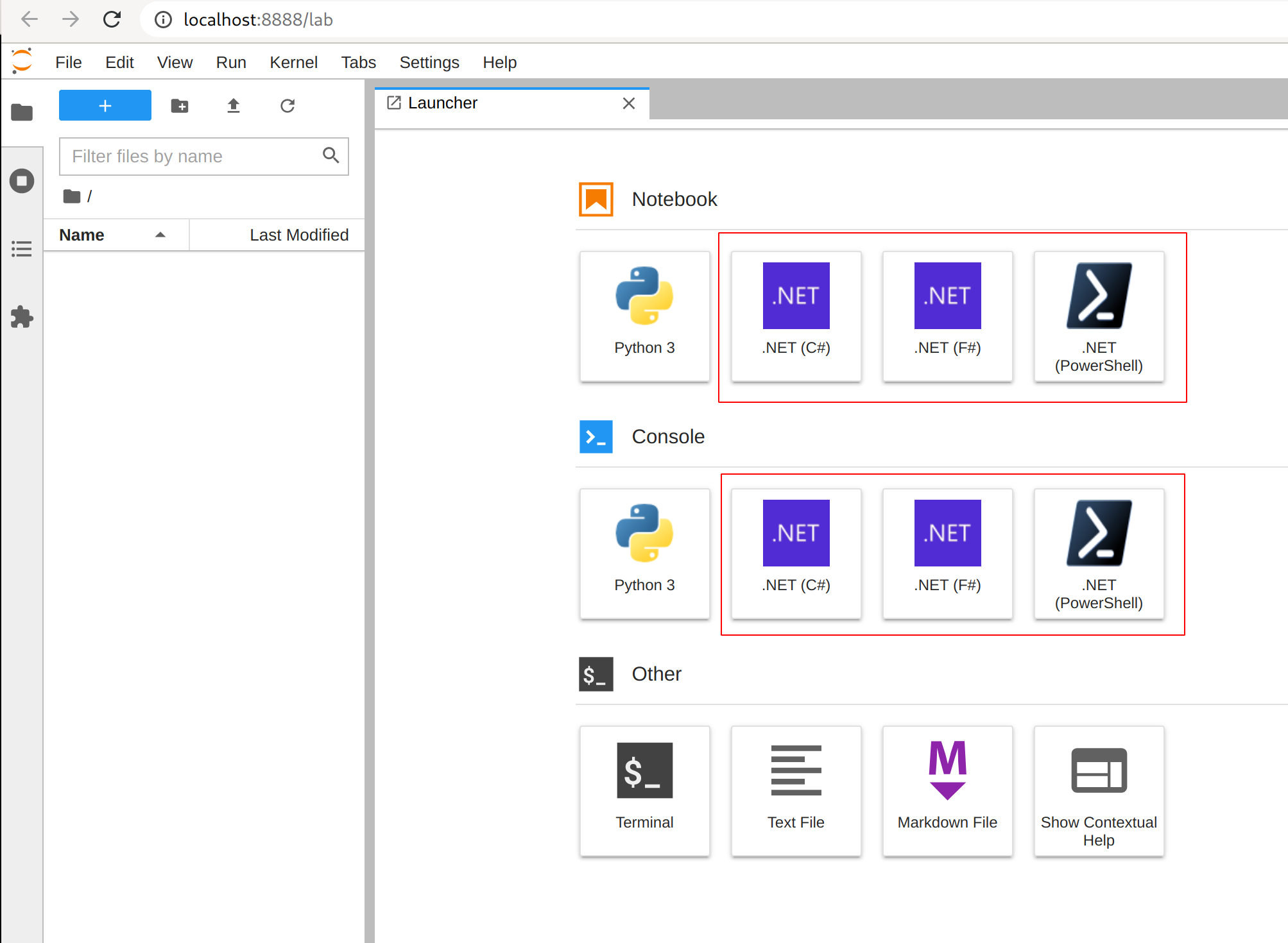
Simple test
Kill any previously running sessions with Ctrl-C. And switch to a newly created folder (for example
~/tmp/demo. Now restart jupyter lab.
I’ll skip the “click here, then there” part…
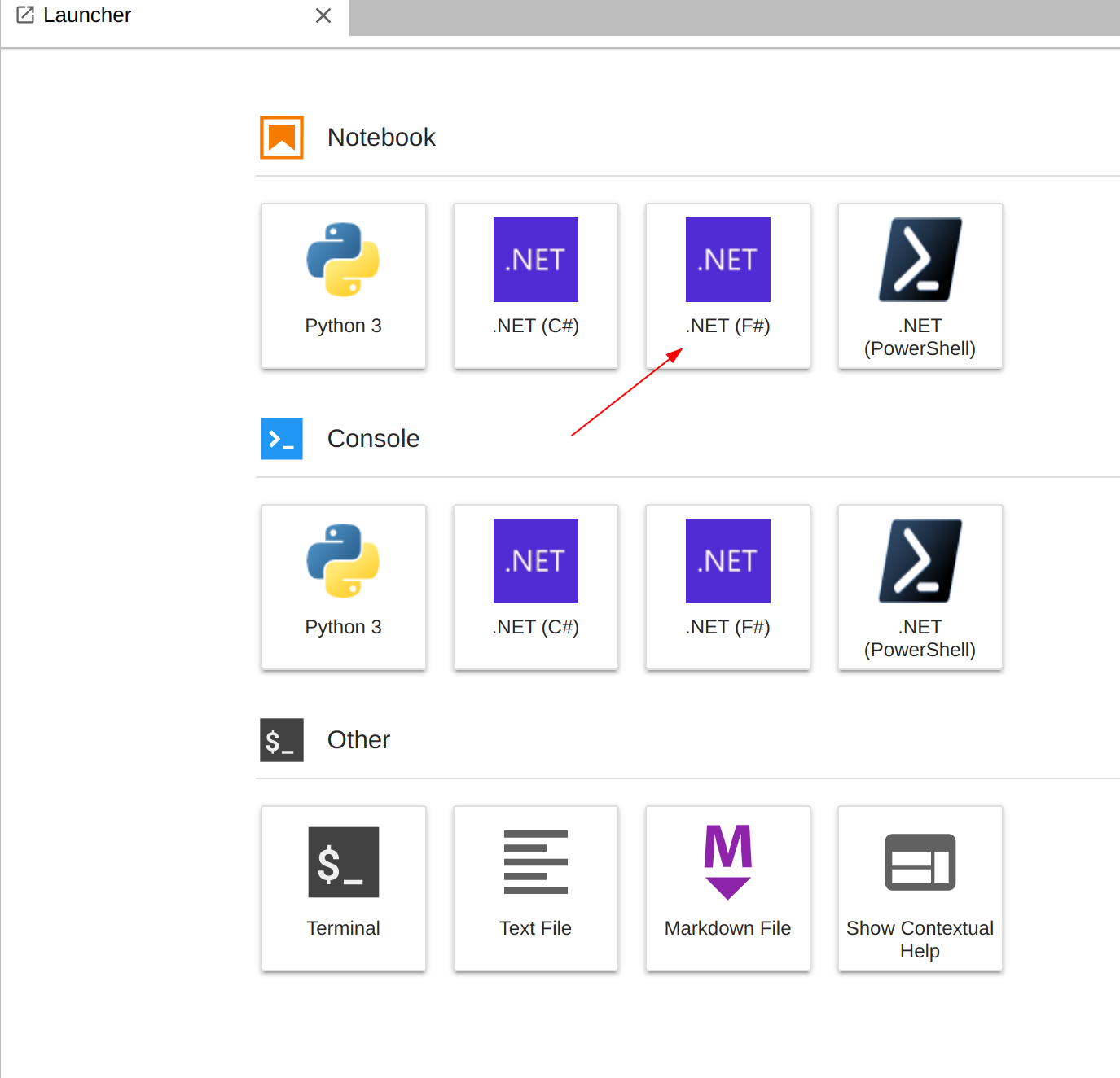
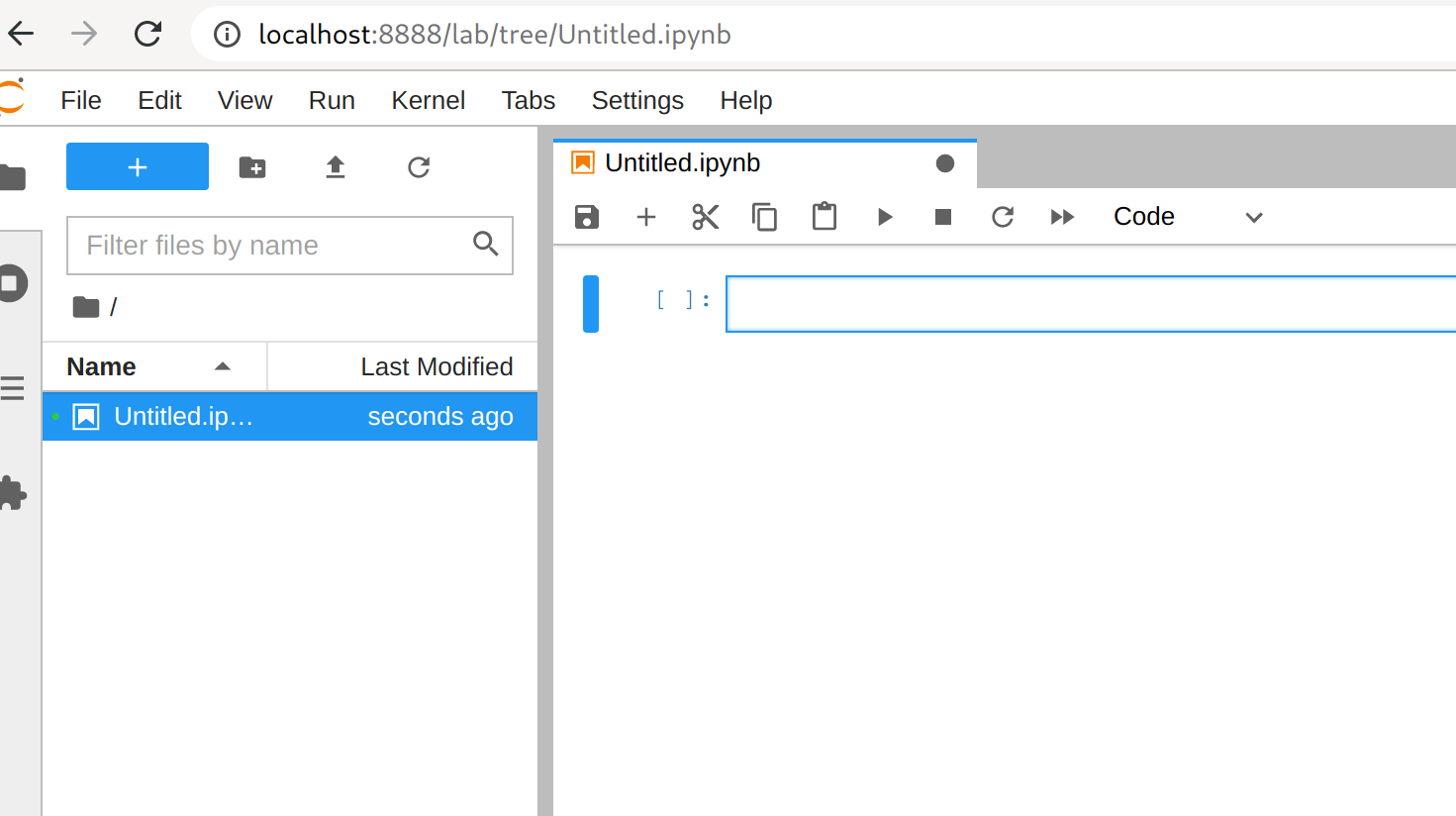
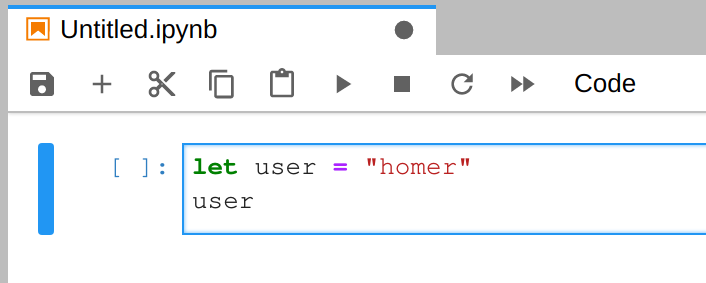
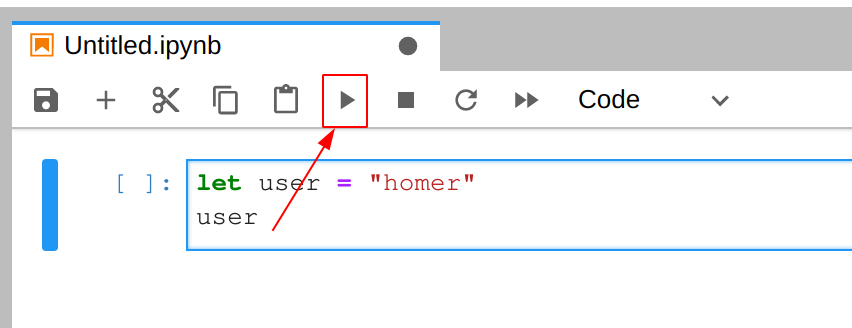
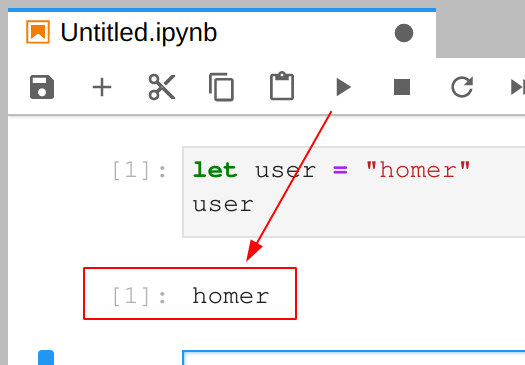
We are all set for jupyter with F#!