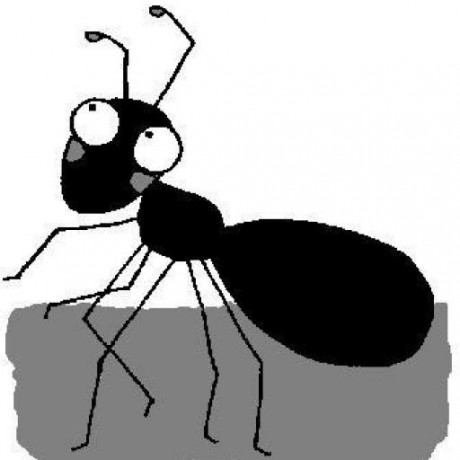To add applications like Truecrypt to Ubuntu’s Unity panel the application has to be “white listed”.
-
Install dconf-editor (ie
sudo aptitude install dconf-editor) -
Go to section desktop | unity | panel and add ‘Truecrypt’ to the systray-whitelist variable
-
Restart Unity (or log out and back in again)
That’s it. Found this solution here.