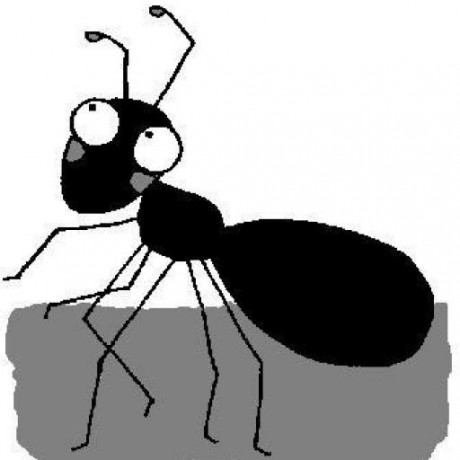Purpose
Our host system for VirtualBox is GNU/Linux. We want our guest system, windows, to use two monitors.
This solution should work for all Linux distributions supported by VirtualBox4.
Required software
-
Ubuntu 10.10 (aka Maverick) as host for VirtualBox4
-
VirtualBox guest sytem: Windows XP (incl. VirtualBox guest additions)
Configuration
- Setup virtual guest machine (windows) within vm host system (GNU/Linux) to use two monitors:
[caption id=“attachment_378” align=“alignnone” width=“300” caption=“Setting up virtualbox 4 to use 2 monitors for windows xp guest”]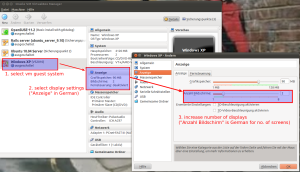 [/caption]
[/caption]
- Within virtual guest (windows): Configure dual monitor setup:
[caption id=“attachment_379” align=“alignnone” width=“263” caption=“Setup within virtualbox guest system (windows)"] [/caption]
[/caption]
Side note
Upgrading from VirtualBox owned by Sun to VirtualBox owned by Oracle was very smooth. Even for Linux host systems. Oracle, thanks for that!