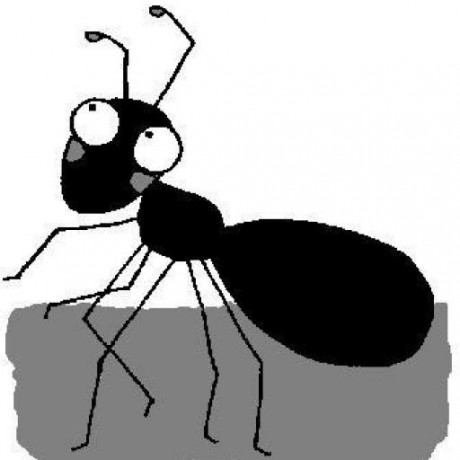If you’ve followed my blog on how to install Portable Ubuntu to your USB Stick, you might have noticed people asking “how do I access my other Windows partitions by default” or “How do I access partition X?”.
I’ve already answered this question in a reply to a post, but I will describe it here in detail.
Let us assume you have two partitions on your Windows machine: “C:” and “E:”. And you want to have access to both partitions once plugging in your Portable Ubuntu USB Stick.
-
Add your changes to
config\portable_ubuntu.confby adding a linecofs2=e:\ -
Add your changes to the
/etc/fstabfile by adding a line which almost duplicates the line containing cofs1:cofs2 /mnt/E cofs user,dmask=0777,fmask=0666 0 0
The order in which you do 1. and 2. does not matter: you have to restart your Portable Ubuntu again for it to work.